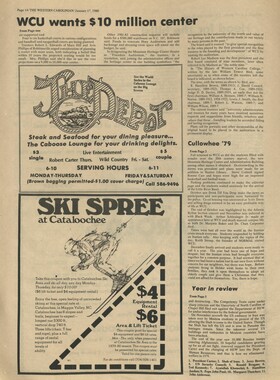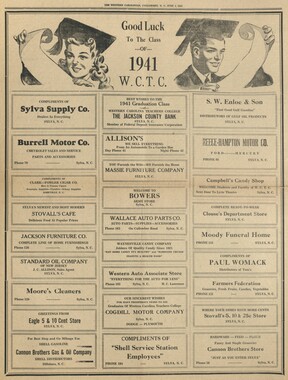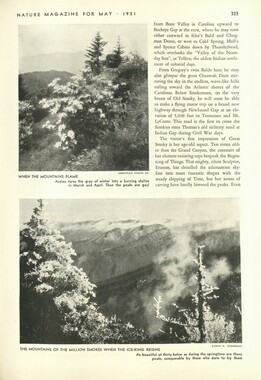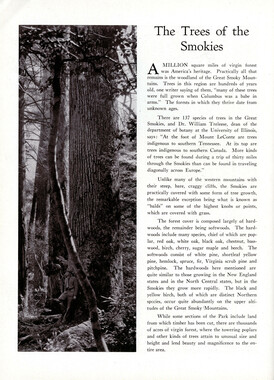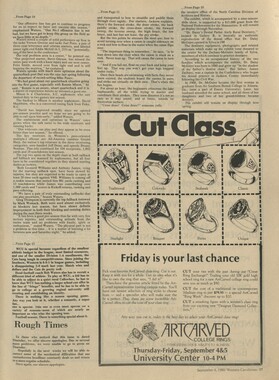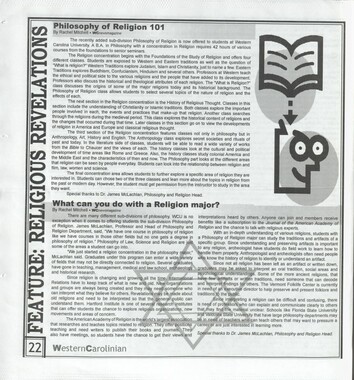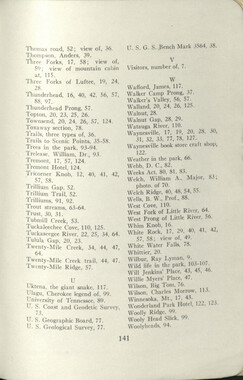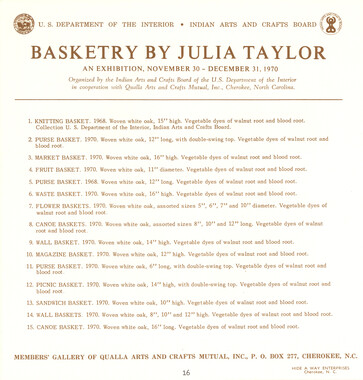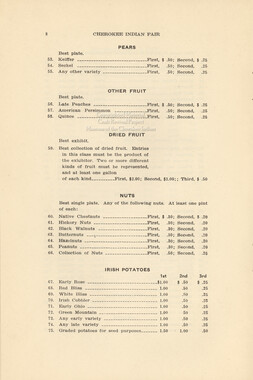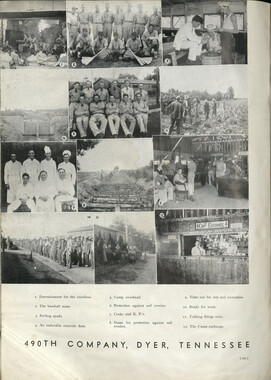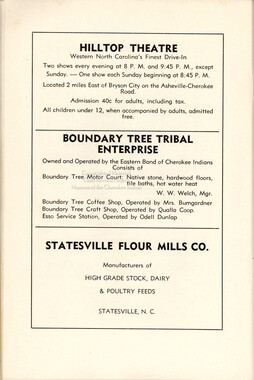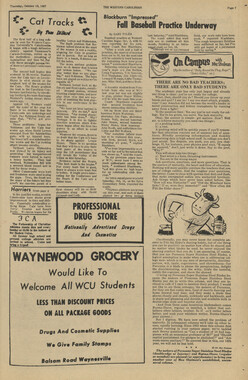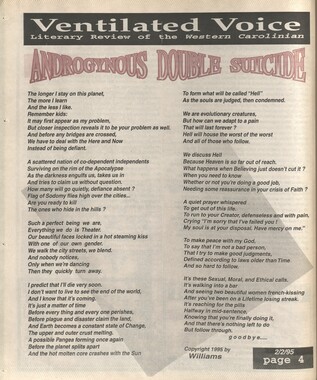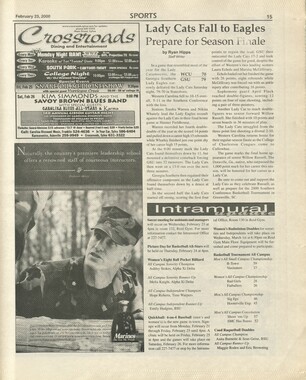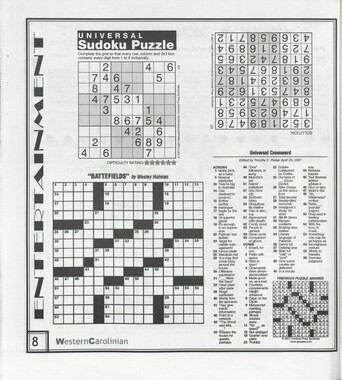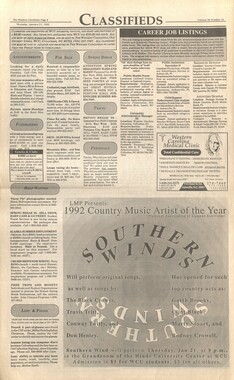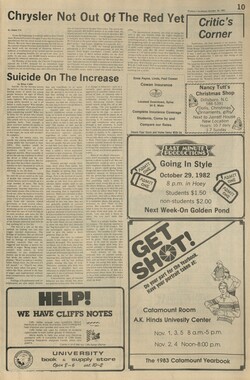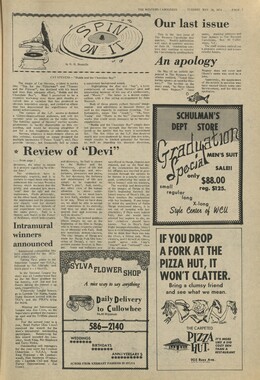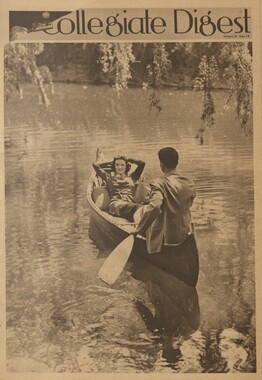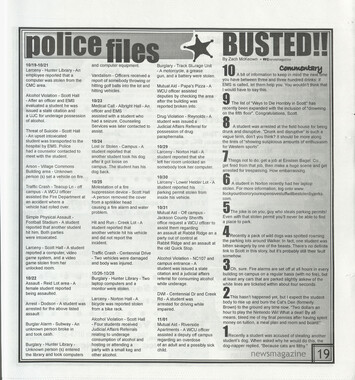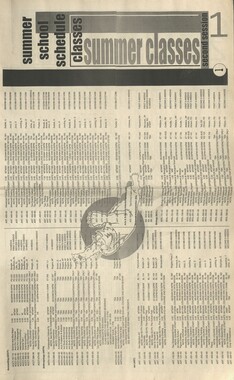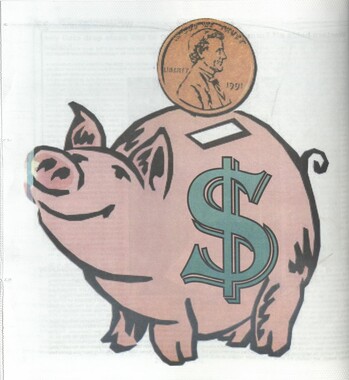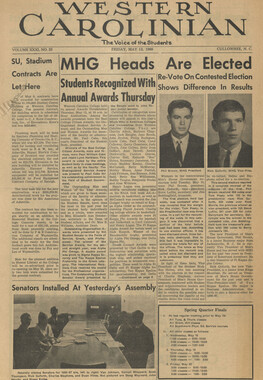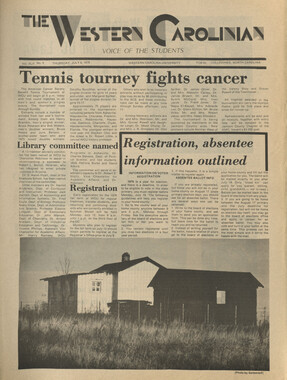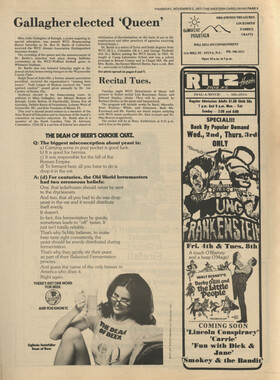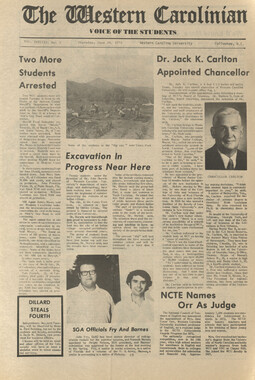Western Carolina University (21)
View all
- Canton Champion Fibre Company (2308)
- Cherokee Traditions (291)
- Civil War in Southern Appalachia (165)
- Craft Revival (1942)
- George Masa Collection (137)
- Great Smoky Mountains - A Park for America (2900)
- Highlights from Western Carolina University (422)
- Horace Kephart (973)
- Journeys Through Jackson (159)
- LGBTQIA+ Archive of Jackson County (85)
- Oral Histories of Western North Carolina (316)
- Picturing Appalachia (6797)
- Stories of Mountain Folk (413)
- Travel Western North Carolina (153)
- Western Carolina University Fine Art Museum Vitreograph Collection (129)
- Western Carolina University Herbarium (92)
- Western Carolina University: Making Memories (738)
- Western Carolina University Publications (2491)
- Western Carolina University Restricted Electronic Theses and Dissertations (146)
- Western North Carolina Regional Maps (71)
- World War II in Southern Appalachia (131)
University of North Carolina Asheville (6)
View all
- Allanstand Cottage Industries (62)
- Appalachian National Park Association (53)
- Bennett, Kelly, 1890-1974 (1463)
- Berry, Walter (76)
- Brasstown Carvers (40)
- Carver, George Washington, 1864?-1943 (26)
- Cathey, Joseph, 1803-1874 (1)
- Champion Fibre Company (233)
- Champion Paper and Fibre Company (297)
- Cherokee Indian Fair Association (16)
- Cherokee Language Program (22)
- Crowe, Amanda (40)
- Edmonston, Thomas Benton, 1842-1907 (7)
- Ensley, A. L. (Abraham Lincoln), 1865-1948 (275)
- Fromer, Irving Rhodes, 1913-1994 (70)
- George Butz (BFS 1907) (46)
- Goodrich, Frances Louisa (120)
- Grant, George Alexander, 1891-1964 (96)
- Heard, Marian Gladys (60)
- Kephart, Calvin, 1883-1969 (15)
- Kephart, Horace, 1862-1931 (313)
- Kephart, Laura, 1862-1954 (67)
- Laney, Gideon Thomas, 1889-1976 (439)
- Masa, George, 1881-1933 (61)
- McElhinney, William Julian, 1896-1953 (44)
- Niggli, Josephina, 1910-1983 (10)
- North Carolina Park Commission (105)
- Osborne, Kezia Stradley (9)
- Owens, Samuel Robert, 1918-1995 (11)
- Penland Weavers and Potters (36)
- Roberts, Vivienne (15)
- Roth, Albert, 1890-1974 (142)
- Schenck, Carl Alwin, 1868-1955 (1)
- Sherrill's Photography Studio (2565)
- Southern Highland Handicraft Guild (127)
- Southern Highlanders, Inc. (71)
- Stalcup, Jesse Bryson (46)
- Stearns, I. K. (213)
- Thompson, James Edward, 1880-1976 (226)
- United States. Indian Arts and Crafts Board (130)
- USFS (683)
- Vance, Zebulon Baird, 1830-1894 (1)
- Weaver, Zebulon, 1872-1948 (58)
- Western Carolina College (230)
- Western Carolina Teachers College (282)
- Western Carolina University (2008)
- Western Carolina University. Mountain Heritage Center (18)
- Whitman, Walt, 1819-1892 (10)
- Wilburn, Hiram Coleman, 1880-1967 (73)
- Williams, Isadora (3)
- Cain, Doreyl Ammons (0)
- Crittenden, Lorraine (0)
- Rhodes, Judy (0)
- Smith, Edward Clark (0)
- Appalachian Region, Southern (2940)
- Asheville (N.C.) (1944)
- Avery County (N.C.) (26)
- Blount County (Tenn.) (195)
- Buncombe County (N.C.) (1680)
- Cherokee County (N.C.) (283)
- Clay County (N.C.) (556)
- Graham County (N.C.) (238)
- Great Smoky Mountains National Park (N.C. and Tenn.) (525)
- Haywood County (N.C.) (3573)
- Henderson County (N.C.) (70)
- Jackson County (N.C.) (4919)
- Knox County (Tenn.) (35)
- Knoxville (Tenn.) (13)
- Lake Santeetlah (N.C.) (10)
- Macon County (N.C.) (421)
- Madison County (N.C.) (216)
- McDowell County (N.C.) (39)
- Mitchell County (N.C.) (135)
- Polk County (N.C.) (35)
- Qualla Boundary (982)
- Rutherford County (N.C.) (78)
- Swain County (N.C.) (2185)
- Transylvania County (N.C.) (270)
- Watauga County (N.C.) (12)
- Waynesville (N.C.) (86)
- Yancey County (N.C.) (72)
- Aerial Photographs (3)
- Aerial Views (60)
- Albums (books) (4)
- Articles (1)
- Artifacts (object Genre) (228)
- Bibliographies (1)
- Biography (general Genre) (2)
- Cards (information Artifacts) (38)
- Clippings (information Artifacts) (192)
- Copybooks (instructional Materials) (3)
- Crafts (art Genres) (622)
- Depictions (visual Works) (21)
- Design Drawings (1)
- Digital Moving Image Formats (2)
- Drawings (visual Works) (185)
- Envelopes (101)
- Exhibitions (events) (1)
- Facsimiles (reproductions) (1)
- Fiction (general Genre) (4)
- Financial Records (12)
- Fliers (printed Matter) (67)
- Glass Plate Negatives (381)
- Guidebooks (2)
- Internegatives (10)
- Interviews (817)
- Land Surveys (102)
- Letters (correspondence) (1045)
- Manuscripts (documents) (618)
- Maps (documents) (177)
- Memorandums (25)
- Minutes (administrative Records) (59)
- Negatives (photographs) (6090)
- Newsletters (1290)
- Newspapers (2)
- Notebooks (8)
- Occupation Currency (1)
- Paintings (visual Works) (1)
- Pen And Ink Drawings (1)
- Periodicals (193)
- Personal Narratives (10)
- Photographs (12976)
- Plans (maps) (1)
- Poetry (6)
- Portraits (4568)
- Postcards (329)
- Programs (documents) (181)
- Publications (documents) (2444)
- Questionnaires (65)
- Relief Prints (26)
- Sayings (literary Genre) (1)
- Scrapbooks (282)
- Sheet Music (2)
- Slides (photographs) (402)
- Songs (musical Compositions) (2)
- Sound Recordings (796)
- Specimens (92)
- Speeches (documents) (18)
- Tintypes (photographs) (8)
- Transcripts (324)
- Text Messages (0)
- A.L. Ensley Collection (275)
- Appalachian Industrial School Records (7)
- Appalachian National Park Association Records (336)
- Axley-Meroney Collection (2)
- Bayard Wootten Photograph Collection (20)
- Bethel Rural Community Organization Collection (7)
- Blumer Collection (5)
- C.W. Slagle Collection (20)
- Canton Area Historical Museum (2110)
- Carlos C. Campbell Collection (462)
- Cataloochee History Project (64)
- Cherokee Studies Collection (4)
- Daisy Dame Photograph Album (5)
- Daniel Boone VI Collection (1)
- Doris Ulmann Photograph Collection (112)
- Elizabeth H. Lasley Collection (1)
- Elizabeth Woolworth Szold Fleharty Collection (4)
- Frank Fry Collection (95)
- George Masa Collection (173)
- Gideon Laney Collection (452)
- Hazel Scarborough Collection (2)
- Hiram C. Wilburn Papers (28)
- Historic Photographs Collection (236)
- Horace Kephart Collection (861)
- Humbard Collection (33)
- Hunter and Weaver Families Collection (1)
- I. D. Blumenthal Collection (4)
- Isadora Williams Collection (4)
- Jesse Bryson Stalcup Collection (47)
- Jim Thompson Collection (224)
- John B. Battle Collection (7)
- John C. Campbell Folk School Records (80)
- John Parris Collection (6)
- Judaculla Rock project (2)
- Kelly Bennett Collection (1482)
- Love Family Papers (11)
- Major Wiley Parris Civil War Letters (3)
- Map Collection (12)
- McFee-Misemer Civil War Letters (34)
- Mountain Heritage Center Collection (4)
- Norburn - Robertson - Thomson Families Collection (44)
- Pauline Hood Collection (7)
- Pre-Guild Collection (2)
- Qualla Arts and Crafts Mutual Collection (12)
- R.A. Romanes Collection (681)
- Rosser H. Taylor Collection (1)
- Samuel Robert Owens Collection (94)
- Sara Madison Collection (144)
- Sherrill Studio Photo Collection (2558)
- Smoky Mountains Hiking Club Collection (616)
- Stories of Mountain Folk - Radio Programs (374)
- The Reporter, Western Carolina University (510)
- Venoy and Elizabeth Reed Collection (16)
- WCU Gender and Sexuality Oral History Project (32)
- WCU Mountain Heritage Center Oral Histories (25)
- WCU Oral History Collection - Mountain People, Mountain Lives (71)
- WCU Students Newspapers Collection (1923)
- Western North Carolina Tomorrow Black Oral History Project (69)
- William Williams Stringfield Collection (2)
- Zebulon Weaver Collection (109)
- African Americans (390)
- Appalachian Trail (35)
- Artisans (521)
- Cherokee art (84)
- Cherokee artists -- North Carolina (10)
- Cherokee language (21)
- Cherokee pottery (101)
- Cherokee women (208)
- Church buildings (190)
- Civilian Conservation Corps (U.S.) (111)
- College student newspapers and periodicals (2012)
- Dams (108)
- Dance (1023)
- Education (222)
- Floods (63)
- Folk music (1015)
- Forced removal, 1813-1903 (2)
- Forest conservation (220)
- Forests and forestry (1197)
- Gender nonconformity (4)
- Great Smoky Mountains National Park (N.C. and Tenn.) (181)
- Hunting (46)
- Landscape photography (25)
- Logging (119)
- Maps (83)
- Mines and mineral resources (9)
- North Carolina -- Maps (18)
- Paper industry (38)
- Postcards (255)
- Pottery (135)
- Railroad trains (72)
- Rural electrification -- North Carolina, Western (3)
- School integration -- Southern States (2)
- Segregation -- North Carolina, Western (5)
- Slavery (5)
- Sports (452)
- Storytelling (243)
- Waterfalls -- Great Smoky Mountains (N.C. and Tenn.) (66)
- Weaving -- Appalachian Region, Southern (280)
- Wood-carving -- Appalachian Region, Southern (328)
- World War, 1939-1945 (173)
Western Carolinian (Volume 69 Number 03)
Item
Item’s are ‘child’ level descriptions to ‘parent’ objects, (e.g. one page of a whole book).
-
-
On behalf of the Division of Information Technology (IT), welcome to the fall semester at Western. In this issue of the Western Carolinian you'll find information on the IT initiativesStart-IT 04that will directly benefit Western students. For more information on the division or its initiatives, visit www.wcu.edu/it or call the ITS Help Desk at 227-7487. CHANGE IN THE MAKING FOR WESTERNS STUDENT E-MAIL SYSTEM Western Carolina University is working to offer new and improved e-mail services to students. As part of Start-IT 04 efforts, the Information Technology division is announcing changes to its student e-mail systems. The first change concerns student e-mail passwords. In the past, student e-mail passwords expired during November or during a 90-day timeframe. Beginning this fall, student e-mail passwords will now enable access for the entire semester. Students will be required to change their e-mail password following the start of the spring 2005 semester. This change should help students to better use our e-mail system for the entire fall semester, stated Scott Swartzentruber, director of Western's network operations. According to Swartzentruber, delaying the password change until the spring 2005 semester enables Information Technology to better assist all students with password changes. Having student e-mail passwords expire during the same timeframe enables us to mount an aggressive information and support campaign to assist all Western students and eliminates what has become a barrier to using our Western e-mail system. Other efforts at improving student e-mail services have led to the installation of new storage hardware. The storage for individual student e-mail and Web page accounts has been greatly expanded for fall so users will be able to store more files without running out of space. IT Network Operations staff have installed new hard drives to e-mail hardware resulting in the tripling of e-mail and Web page storage for students. In other developments, student mass messaging through CyberCat Pipeline has been moved to the Office of Student Affairs from the Office of the CIO and Application Development in IT has created new groupings of students so messages can be better targeted. Student Affairs will be able to target messages to freshmen, undergraduate, graduate and of course to all students. Efforts are also underway to adopt e-mail as an official form of university-student correspondence.Vice Chancellor for Student Affairs Robert Caruso and Chief Information Officer Tom Franke created the Student Messaging Committee to study issues related to student messaging. Students, including SGA President Heather List, have participated on the committee. Under the direction of Donna Welch, the committee has surveyed students and is drafting a proposed e-mail policy. They, along with IT staff, are providing planning input for a new and greatly expanded student e-mail and messaging system. Faculty are encouraged to begin using the university-supplied e-mail account for course correspondence and students are asked to check or forward their university-supplied account. For information on mass e-mailings or student messaging, contact Donna Welch in the Office of Student Affairs at 227-7234 or e-mail dwelch@email.wcu.edu. For information on Western's new e-mail system development, contact Scott Swartzentruber in network operations at 227- 7487 or e-mail scotts@email.wcu.edu. SAFE ACCESS HELPS RESIDENTIAL STUDENTS TO CLEAN START As part of its Start-IT 04 plan the Division of Information Technology implemented Safe Access, a network device used to automatically test all residential students computers to ensure that the latest system updates were installed and that required antivirus software was in place. Preventative, protective, and time-saving, Safe Access was in place for move-in week- end (Aug, 21-22) and proved very helpful in spotting potential problems. Western's residential network staff was able to quarantine machines with potential problems and thus prevent those systems from impacting connectivity for the entire campus network. Safe Access was disabled during the move-in period due to conflicts with the wide variety of operating systems encountered on returning students computers. Efforts are un- derway with the Safe Access vendor to enhance the efficiency of the system and ease of use. While the system has been temporarily disabled, approximately 3200 computers were connected to the residential network (August 21-25) and Safe Access helped upgrade stu- dents computers to a higher level of security than could have been achieved without it. According to Director of Networking Scott Swartzentruber, security standards put in place for the residential network this year are still in effect and: Western continues to require that every student meet minimum requirements for the use of the university's network. Western will continue to work with Safe Access and other vendors to move towards an environment that will proactively protect both the students computers and the network. wh For more information on Safe Access and Western's residential network, please con- tact Scott Swartzentruber at scotts@email.wcu.edu or the ITS Help Desk at 227-7487, IT OFFERING PRE-CLASS WORKSHOPS FOR NEW STUDENTS AS PART OF EXTENDED ORIENTATION Incoming freshmen will be receiving an extra helping hand this fall as IT Services offers pre-class workshops as part of extended orientation. Designed to prepare all new transfer students and freshmen for campus computer use, the SAF (Security Awareness For Everyone) Computing workshop will be offered twice a week for the first three weeks of fall semester. The workshop will educate students on protecting files from corruption and/or damage. register, call the IT Services Help Desk at 227- 7487. . a
Object
Object’s are ‘parent’ level descriptions to ‘children’ items, (e.g. a book with pages).
-
The Western Carolinian is Western Carolina University's student-run newspaper. The paper was published as the Cullowhee Yodel from 1924 to 1931 before changing its name to The Western Carolinian in 1933.
-
![hl_westerncarolinian_2004_[vol69_no03]_06.jpg](/media/w320/wcu_publications/hl_westerncarolinian_2004_[vol69_no03]_06.jpg)
![hl_westerncarolinian_2004_[vol69_no03]_06.jpg](/media/w1000h500/wcu_publications/hl_westerncarolinian_2004_[vol69_no03]_06.jpg)
![hl_westerncarolinian_2004_[vol69_no03]_01.jpg](/media/w320/wcu_publications/hl_westerncarolinian_2004_[vol69_no03]_01.jpg)
![hl_westerncarolinian_2004_[vol69_no03]_02.jpg](/media/w320/wcu_publications/hl_westerncarolinian_2004_[vol69_no03]_02.jpg)
![hl_westerncarolinian_2004_[vol69_no03]_03.jpg](/media/w320/wcu_publications/hl_westerncarolinian_2004_[vol69_no03]_03.jpg)
![hl_westerncarolinian_2004_[vol69_no03]_04.jpg](/media/w320/wcu_publications/hl_westerncarolinian_2004_[vol69_no03]_04.jpg)
![hl_westerncarolinian_2004_[vol69_no03]_05.jpg](/media/w320/wcu_publications/hl_westerncarolinian_2004_[vol69_no03]_05.jpg)
![hl_westerncarolinian_2004_[vol69_no03]_07.jpg](/media/w320/wcu_publications/hl_westerncarolinian_2004_[vol69_no03]_07.jpg)
![hl_westerncarolinian_2004_[vol69_no03]_08.jpg](/media/w320/wcu_publications/hl_westerncarolinian_2004_[vol69_no03]_08.jpg)
![hl_westerncarolinian_2004_[vol69_no03]_09.jpg](/media/w320/wcu_publications/hl_westerncarolinian_2004_[vol69_no03]_09.jpg)
![hl_westerncarolinian_2004_[vol69_no03]_10.jpg](/media/w320/wcu_publications/hl_westerncarolinian_2004_[vol69_no03]_10.jpg)
![hl_westerncarolinian_2004_[vol69_no03]_11.jpg](/media/w320/wcu_publications/hl_westerncarolinian_2004_[vol69_no03]_11.jpg)
![hl_westerncarolinian_2004_[vol69_no03]_12.jpg](/media/w320/wcu_publications/hl_westerncarolinian_2004_[vol69_no03]_12.jpg)
![hl_westerncarolinian_2004_[vol69_no03]_13.jpg](/media/w320/wcu_publications/hl_westerncarolinian_2004_[vol69_no03]_13.jpg)
![hl_westerncarolinian_2004_[vol69_no03]_14.jpg](/media/w320/wcu_publications/hl_westerncarolinian_2004_[vol69_no03]_14.jpg)
![hl_westerncarolinian_2004_[vol69_no03]_15.jpg](/media/w320/wcu_publications/hl_westerncarolinian_2004_[vol69_no03]_15.jpg)
![hl_westerncarolinian_2004_[vol69_no03]_16.jpg](/media/w320/wcu_publications/hl_westerncarolinian_2004_[vol69_no03]_16.jpg)