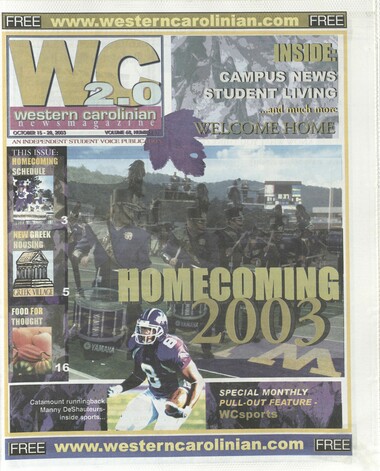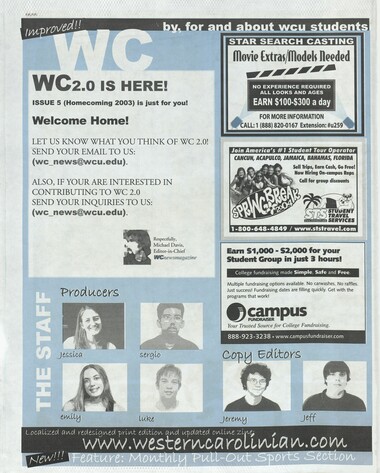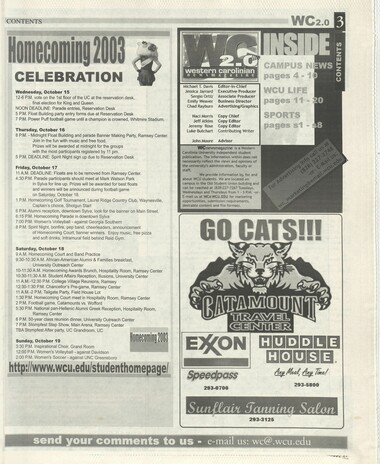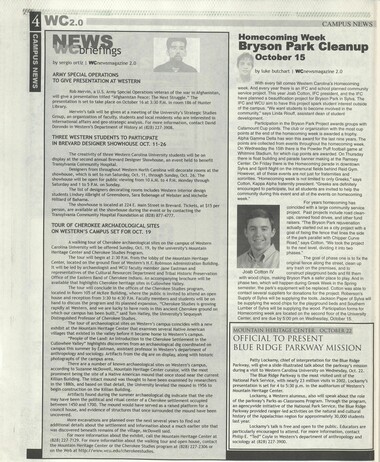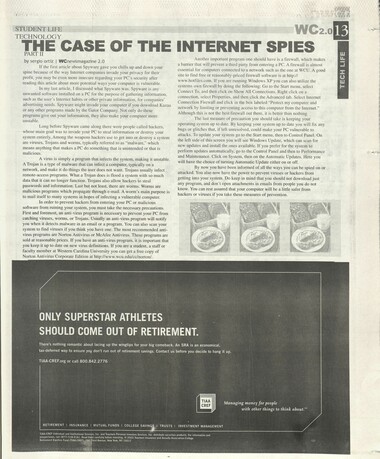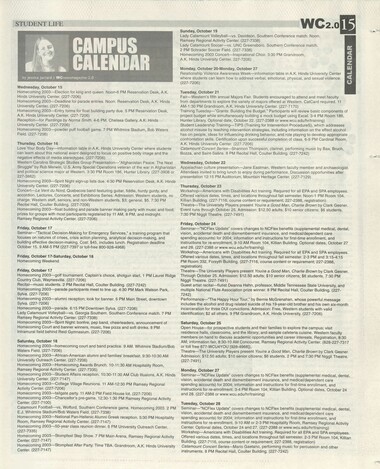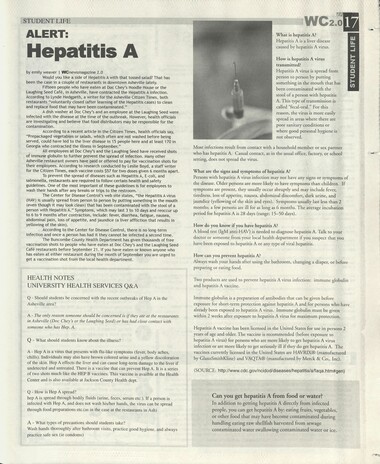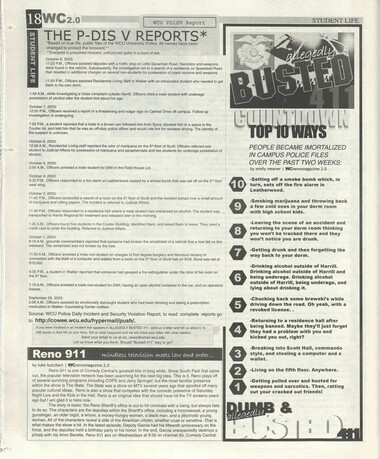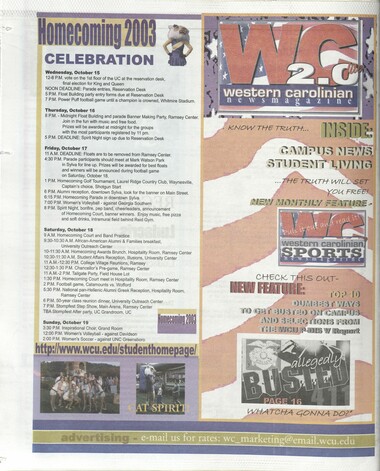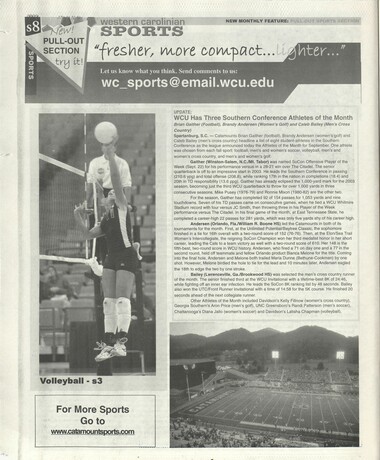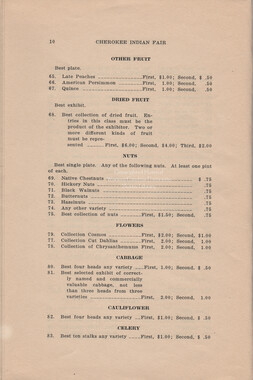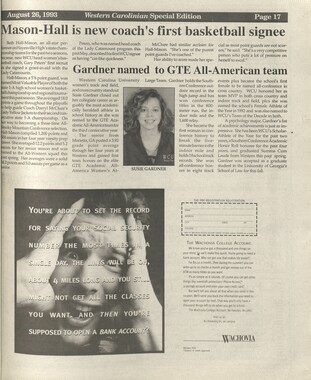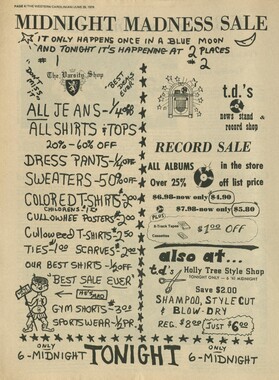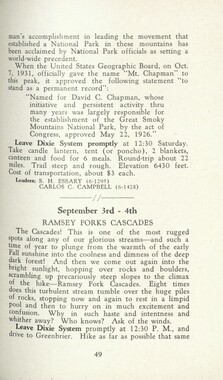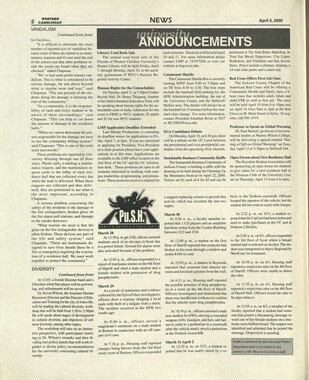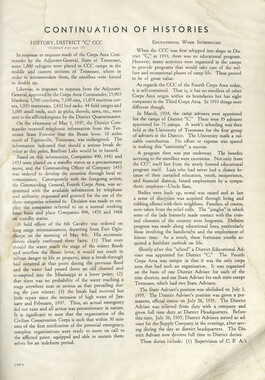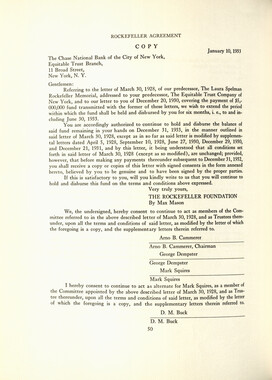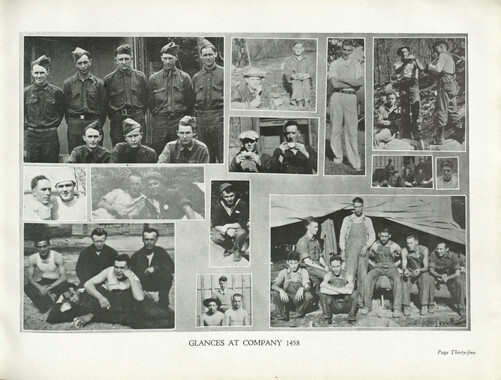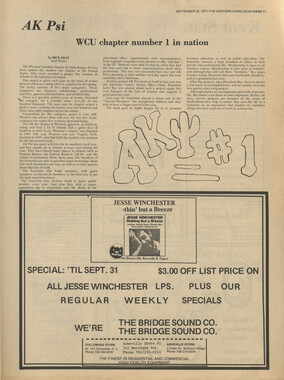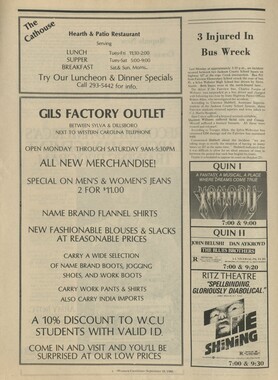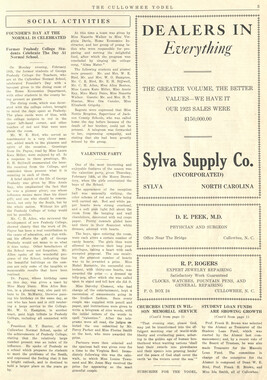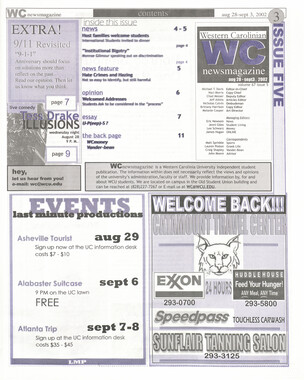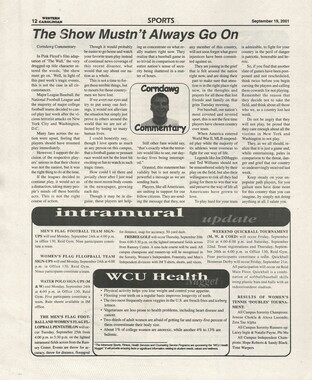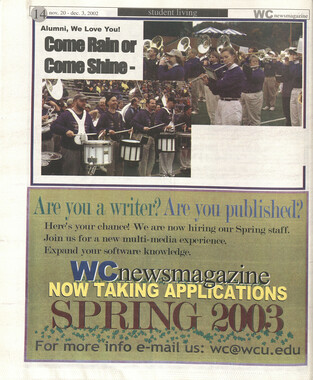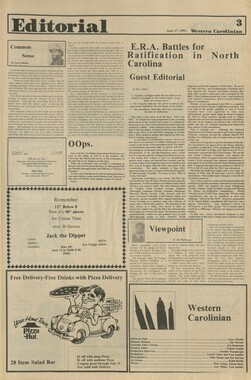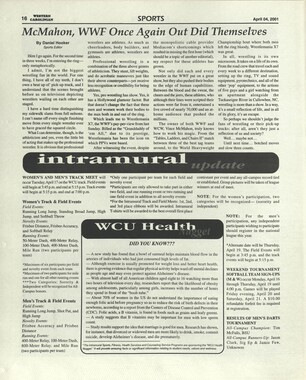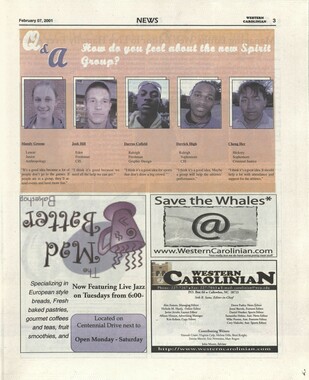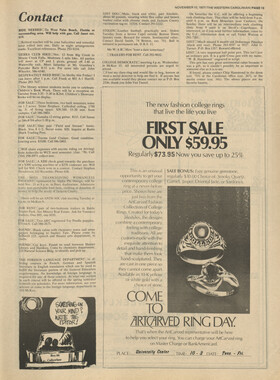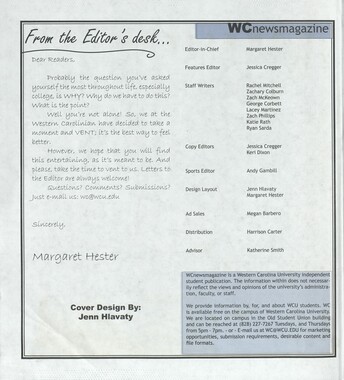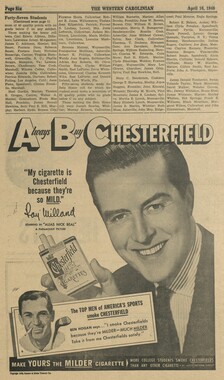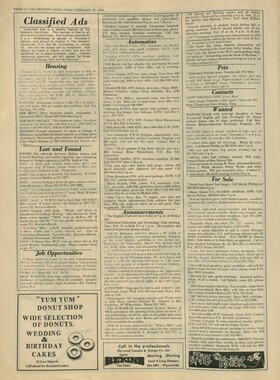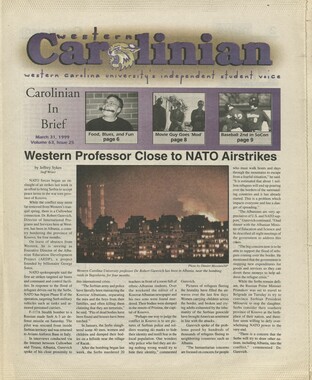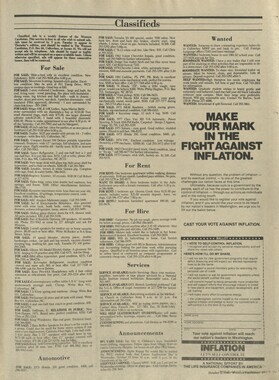Western Carolina University (21)
View all
- Canton Champion Fibre Company (2308)
- Cherokee Traditions (291)
- Civil War in Southern Appalachia (165)
- Craft Revival (1942)
- George Masa Collection (137)
- Great Smoky Mountains - A Park for America (3080)
- Highlights from Western Carolina University (422)
- Horace Kephart (973)
- Journeys Through Jackson (159)
- LGBTQIA+ Archive of Jackson County (89)
- Oral Histories of Western North Carolina (317)
- Picturing Appalachia (6617)
- Stories of Mountain Folk (413)
- Travel Western North Carolina (153)
- Western Carolina University Fine Art Museum Vitreograph Collection (129)
- Western Carolina University Herbarium (92)
- Western Carolina University: Making Memories (738)
- Western Carolina University Publications (2491)
- Western Carolina University Restricted Electronic Theses and Dissertations (146)
- Western North Carolina Regional Maps (71)
- World War II in Southern Appalachia (131)
University of North Carolina Asheville (6)
View all
- Allanstand Cottage Industries (62)
- Appalachian National Park Association (53)
- Bennett, Kelly, 1890-1974 (1463)
- Berry, Walter (76)
- Brasstown Carvers (40)
- Carver, George Washington, 1864?-1943 (26)
- Cathey, Joseph, 1803-1874 (1)
- Champion Fibre Company (233)
- Champion Paper and Fibre Company (297)
- Cherokee Indian Fair Association (16)
- Cherokee Language Program (22)
- Crowe, Amanda (40)
- Edmonston, Thomas Benton, 1842-1907 (7)
- Ensley, A. L. (Abraham Lincoln), 1865-1948 (275)
- Fromer, Irving Rhodes, 1913-1994 (70)
- George Butz (BFS 1907) (46)
- Goodrich, Frances Louisa (120)
- Grant, George Alexander, 1891-1964 (96)
- Heard, Marian Gladys (60)
- Kephart, Calvin, 1883-1969 (15)
- Kephart, Horace, 1862-1931 (313)
- Kephart, Laura, 1862-1954 (67)
- Laney, Gideon Thomas, 1889-1976 (439)
- Masa, George, 1881-1933 (61)
- McElhinney, William Julian, 1896-1953 (44)
- Niggli, Josephina, 1910-1983 (10)
- North Carolina Park Commission (105)
- Osborne, Kezia Stradley (9)
- Owens, Samuel Robert, 1918-1995 (11)
- Penland Weavers and Potters (36)
- Roberts, Vivienne (15)
- Roth, Albert, 1890-1974 (142)
- Schenck, Carl Alwin, 1868-1955 (1)
- Sherrill's Photography Studio (2565)
- Southern Highland Handicraft Guild (127)
- Southern Highlanders, Inc. (71)
- Stalcup, Jesse Bryson (46)
- Stearns, I. K. (213)
- Thompson, James Edward, 1880-1976 (226)
- United States. Indian Arts and Crafts Board (130)
- USFS (683)
- Vance, Zebulon Baird, 1830-1894 (1)
- Weaver, Zebulon, 1872-1948 (58)
- Western Carolina College (230)
- Western Carolina Teachers College (282)
- Western Carolina University (2008)
- Western Carolina University. Mountain Heritage Center (18)
- Whitman, Walt, 1819-1892 (10)
- Wilburn, Hiram Coleman, 1880-1967 (73)
- Williams, Isadora (3)
- Cain, Doreyl Ammons (0)
- Crittenden, Lorraine (0)
- Rhodes, Judy (0)
- Smith, Edward Clark (0)
- Appalachian Region, Southern (3032)
- Asheville (N.C.) (1945)
- Avery County (N.C.) (26)
- Blount County (Tenn.) (195)
- Buncombe County (N.C.) (1680)
- Cherokee County (N.C.) (283)
- Clay County (N.C.) (556)
- Graham County (N.C.) (238)
- Great Smoky Mountains National Park (N.C. and Tenn.) (525)
- Haywood County (N.C.) (3573)
- Henderson County (N.C.) (70)
- Jackson County (N.C.) (4924)
- Knox County (Tenn.) (35)
- Knoxville (Tenn.) (13)
- Lake Santeetlah (N.C.) (10)
- Macon County (N.C.) (421)
- Madison County (N.C.) (216)
- McDowell County (N.C.) (39)
- Mitchell County (N.C.) (135)
- Polk County (N.C.) (35)
- Qualla Boundary (982)
- Rutherford County (N.C.) (78)
- Swain County (N.C.) (2185)
- Transylvania County (N.C.) (270)
- Watauga County (N.C.) (12)
- Waynesville (N.C.) (86)
- Yancey County (N.C.) (72)
- Aerial Photographs (3)
- Aerial Views (60)
- Albums (books) (4)
- Articles (1)
- Artifacts (object Genre) (228)
- Bibliographies (1)
- Biography (general Genre) (2)
- Cards (information Artifacts) (38)
- Clippings (information Artifacts) (192)
- Copybooks (instructional Materials) (3)
- Crafts (art Genres) (622)
- Depictions (visual Works) (21)
- Design Drawings (1)
- Digital Moving Image Formats (2)
- Drawings (visual Works) (185)
- Envelopes (101)
- Exhibitions (events) (1)
- Facsimiles (reproductions) (1)
- Fiction (general Genre) (4)
- Financial Records (12)
- Fliers (printed Matter) (67)
- Glass Plate Negatives (381)
- Guidebooks (2)
- Internegatives (10)
- Interviews (822)
- Land Surveys (102)
- Letters (correspondence) (1045)
- Manuscripts (documents) (618)
- Maps (documents) (177)
- Memorandums (25)
- Minutes (administrative Records) (59)
- Negatives (photographs) (6090)
- Newsletters (1290)
- Newspapers (2)
- Notebooks (8)
- Occupation Currency (1)
- Paintings (visual Works) (1)
- Pen And Ink Drawings (1)
- Periodicals (194)
- Personal Narratives (10)
- Photographs (12977)
- Plans (maps) (1)
- Poetry (6)
- Portraits (4568)
- Postcards (329)
- Programs (documents) (181)
- Publications (documents) (2444)
- Questionnaires (65)
- Relief Prints (26)
- Sayings (literary Genre) (1)
- Scrapbooks (282)
- Sheet Music (2)
- Slides (photographs) (402)
- Songs (musical Compositions) (2)
- Sound Recordings (801)
- Specimens (92)
- Speeches (documents) (18)
- Tintypes (photographs) (8)
- Transcripts (328)
- Text Messages (0)
- A.L. Ensley Collection (275)
- Appalachian Industrial School Records (7)
- Appalachian National Park Association Records (336)
- Axley-Meroney Collection (2)
- Bayard Wootten Photograph Collection (20)
- Bethel Rural Community Organization Collection (7)
- Blumer Collection (5)
- C.W. Slagle Collection (20)
- Canton Area Historical Museum (2110)
- Carlos C. Campbell Collection (462)
- Cataloochee History Project (64)
- Cherokee Studies Collection (4)
- Daisy Dame Photograph Album (5)
- Daniel Boone VI Collection (1)
- Doris Ulmann Photograph Collection (112)
- Elizabeth H. Lasley Collection (1)
- Elizabeth Woolworth Szold Fleharty Collection (4)
- Frank Fry Collection (95)
- George Masa Collection (173)
- Gideon Laney Collection (452)
- Hazel Scarborough Collection (2)
- Hiram C. Wilburn Papers (28)
- Historic Photographs Collection (236)
- Horace Kephart Collection (861)
- Humbard Collection (33)
- Hunter and Weaver Families Collection (1)
- I. D. Blumenthal Collection (4)
- Isadora Williams Collection (4)
- Jesse Bryson Stalcup Collection (47)
- Jim Thompson Collection (224)
- John B. Battle Collection (7)
- John C. Campbell Folk School Records (80)
- John Parris Collection (6)
- Judaculla Rock project (2)
- Kelly Bennett Collection (1482)
- Love Family Papers (11)
- Major Wiley Parris Civil War Letters (3)
- Map Collection (12)
- McFee-Misemer Civil War Letters (34)
- Mountain Heritage Center Collection (4)
- Norburn - Robertson - Thomson Families Collection (44)
- Pauline Hood Collection (7)
- Pre-Guild Collection (2)
- Qualla Arts and Crafts Mutual Collection (12)
- R.A. Romanes Collection (681)
- Rosser H. Taylor Collection (1)
- Samuel Robert Owens Collection (94)
- Sara Madison Collection (144)
- Sherrill Studio Photo Collection (2558)
- Smoky Mountains Hiking Club Collection (616)
- Stories of Mountain Folk - Radio Programs (374)
- The Reporter, Western Carolina University (510)
- Venoy and Elizabeth Reed Collection (16)
- WCU Gender and Sexuality Oral History Project (36)
- WCU Mountain Heritage Center Oral Histories (25)
- WCU Oral History Collection - Mountain People, Mountain Lives (71)
- WCU Students Newspapers Collection (1923)
- Western North Carolina Tomorrow Black Oral History Project (69)
- William Williams Stringfield Collection (2)
- Zebulon Weaver Collection (109)
- African Americans (390)
- Appalachian Trail (35)
- Artisans (521)
- Cherokee art (84)
- Cherokee artists -- North Carolina (10)
- Cherokee language (21)
- Cherokee pottery (101)
- Cherokee women (208)
- Church buildings (190)
- Civilian Conservation Corps (U.S.) (111)
- College student newspapers and periodicals (2012)
- Dams (108)
- Dance (1023)
- Education (222)
- Floods (63)
- Folk music (1015)
- Forced removal, 1813-1903 (2)
- Forest conservation (220)
- Forests and forestry (1198)
- Gender nonconformity (4)
- Great Smoky Mountains National Park (N.C. and Tenn.) (181)
- Hunting (47)
- Landscape photography (25)
- Logging (122)
- Maps (83)
- Mines and mineral resources (9)
- North Carolina -- Maps (18)
- Paper industry (38)
- Postcards (255)
- Pottery (135)
- Railroad trains (72)
- Rural electrification -- North Carolina, Western (3)
- School integration -- Southern States (2)
- Segregation -- North Carolina, Western (5)
- Slavery (5)
- Sports (452)
- Storytelling (243)
- Waterfalls -- Great Smoky Mountains (N.C. and Tenn.) (66)
- Weaving -- Appalachian Region, Southern (280)
- Wood-carving -- Appalachian Region, Southern (328)
- World War, 1939-1945 (173)
Western Carolinian Volume 68 Number 05
Item
Item’s are ‘child’ level descriptions to ‘parent’ objects, (e.g. one page of a whole book).
-
-
åxp You've Got Deceit: E-Mail Scams Grow By Don Oldenburg I The Washington Post Special to WCnewsmagazine Beware of a rash of e-mail scams lately that can stop cold the spam- deleting duties of even the smart consumer—momentarily at least. One arrived here last week with a subject line typical of this spam scam genre: "Your credit card has been charged $234.65." Gulp! So you open that e-mail and read a brief, poorly written message that says because you are either "a child-pornography webmaster or deal with dirty money," your funds are being deducted to pay for money-laundering services. At the bottom, there are blanks for your credit card number and expiration date—and then a "no" button if the e-mail is a mistake, or a "yes" button to confirm the transaction. Puh-leeze! Even if you're convinced someone thinks you're a porno king, there's never a good reason to key in your credit card number in response to an unsolicited e-mail. This is nothing more than a thinly veiled criminal scam. A more convincing e-mail scheme landed in the in-box of Fairfax County, Va. resident Mert Griffin last week. The subject line was an order confirmation number. "l thought, 'What the heck is this? I didn't order anything!"' says Griffin, who then worried that maybe her kids did. When she opened the e-mail, it said her America Online account had been billed $90 for an order of long-stem roses from 1-800-flowers.com. Along with a realistic itemized invoice, it provided a hyperlink button to click "if this order was unauthorized." Griffin clicked it and got a Web site purporting to be 1-800-flowers.com. But instead of proceeding, she called the company. The customer rep told her this was a scam that's going around and that most likely every e-mail contact in her AOL address book would soon get the same spam. "It's a hoax targeting AOL members that falsely claims to be sent by us. Obviously, or not, it is not sent by us or anyone on our behalf," says 1-800- flowers.com spokesman Ken Young. According to Young, the scam tries to get AOL members' screen names and passwords at a counterfeit 1-800-flowers.com Web site. "We never ask for anything like that on our site," he says, adding that 1-800-flowers.com and AOL are working together to snuff this scam. In the past, scams like this have tried to pry loose screen names and passwords or credit card numbers for identity fraud, or even to bamboozle millions of recipients into flaming a corporate site after thinking it had sent them an incorrect invoice. "A lot of people out there scoff at these, but don't forget there are tens of thousands of people and more who come online everyday for the first time," says AOL spokesman Nicholas Graham. "Our one golden rule is that AOL will never ask our members for their password or billing information, period, end of story," he says, adding that AOL often repeats that warning to members. "If you get an e-mail out of the blue, and it purports to be from AOL and asks for your password and billing information, you know it's a scam." What to do? Graham says you should report the scam to your Internet service provider so it can shut down the crooks; then delete the e-mail. He warns that AOL has received about 1 ,000 reports about the 1-800-flowers.com scam, which is still out there circulating. "It's a constant cat-and-mouse game," he says, "and we just have to be smarter cats all the time." 02003 WASHINGTON POST STUDENT LIFE TECHNOLOGY DOUNAR ON COMPUTERS By Lou Dolinar l, Newsday - Special to WCnewsmagazine Windows XP is like the guy in the maze who drops cookie crumbs behind him to remember his path. Only in Windows, anyone can follow your trail to learn where you've been and what you were doing. This isn't a bug, it is a feature. True, it is genuinely useful to have a list of the Web sites you've typed into the Internet Explorer address bar. Why, you don't have to retype www.newsday.com the next time you visit! So, with everyone from hackers, to direct marketers to the Recording Industry Association of America spying on your computer, I thought this might be an appropriate time to show you some simple techniques for spying on other people's computer use. I mean, why should the bad guys have all the fun? In the course of doing so, you'll also learn how to hide traces of where you've been. The best stuff is in the Internet Explorer cache, namely entire pages and pictures that you've viewed once, and that are then held for quick reference on second viewing. Click on IE's Tools/lnternet Options/General. Under Temporary Internet Files, click on the Settings button. In the next window, View Files will let you look at the contents of the cache, as well as cookies that remote sites have installed on your computer. Cookies are quite helpful to the incipient snoop in that they also list URLs you've visited. How do you get rid of this stuff? Back up a screen (nice of Microsoft to make it easier to cover your tracks than to follow them). Click on "Delete Files." Up comes a little box that prompts you to "Delete all offline content." Check the box and it should clear your computer. I've noticed Explorer typically freezes at this point, and the only workaround I've come up with is to click forward again to settings and move the slider control for cache size to 1 MB. Then try deleting again. Cookies are great. True, they show where you've been. But cookies also do useful things like remember log-on and password information. When you wipe 'em out (Tools/lnternet Options/Delete Cookies) just be sure you haven't forgotten any obscure passwords or logons that had been saved. I always manage to lose at least one, so I only kill off my cookies once a month. Apart from convenience, cookie management is one of the main reasons to buy a privacy management program — most let your deletion exempt cookies that are storing log-on information for particular sites. This assumes, of course, that you're not worried about someone using your computer to automatically log on. You can usually figure out where someone's been for the past few weeks by looking at the History panel of the Explorer Bar. (View/Explorer Bar/History) On the Internet Options screen, click "Clear History" to wipe that out; you'll also clear the drop down address bar menu of visited sites. The Start menu for Windows XP gives us a fair amount of information as well. Besides listing the most recently used programs, it gives the name of the files that have been opened. Right-click on the Start button, select Properties and then Customize to the Customize Start Menu panel. Under the General tab, click on "Clear List" to empty the list of programs. You also can set an option here that prevents any such list from accumulating. There are similar options under "Advanced" for clearing the list of most recently opened documents and blocking new lists. Most Windows programs, like Windows itself, keep track of what you've been doing with them. The Windows Media Player, for example, keeps a helpful list of recent video and audio tracks in the File menu. To get rid of this list, click on Tools/Options/Privacy. Deselect Save File and URL History, then click on "Clear History" and "Clear CD/DVD." Other programs have similar options. When you're done, empty the Recycle Bin. True, experienced snoops like me know how to retrieve shredded documents, but don't worry, we're not going to tell anyone this week. The cleanup operations I've described will take 15 minutes or so, and you have only gotten rid of the most grossly obvious stuff. You could spend another 15 minutes on more obscure trails, for example, saved search terms. But if you're really that concerned, you probably want to invest in some software. Cheapskates might want to take a look at Evidence Wiper. It offers basic functionality for automating cleanup of all major trails in Windows, but it doesn't let you save selected cookies that contain log-on information. The software is free, but it includes pop-up advertising, and the release you sign when you download it gives Operations Systems, its author, some rights to monitor your Internet usage. Read the contract carefully before you install the software. Funny thing, I haven't seen any pop ups/adware/spyware, etc. since I installed it, but then again I run Ad Aware (www.lavasoftusa.com) and Spybot Search and Destroy (www .safer- networking.org) every few days. If you want to spend a few bucks on your habits, the oldest and most popular privacy manager, Webroot Window Washer 5.0, will set you back $39.95 after the trial period expires. Besides managing cookies, Window Washer also has an extensive stable of plug-ins for programs, like Word, that save the names of past files they've processed. It also "shreds" deleted files by overwriting them, thus preventing some clever person with a disk editor from reconstructing them. @ 2003 Distributed by -the Los Angeles Times-Washington Post News Service
Object
Object’s are ‘parent’ level descriptions to ‘children’ items, (e.g. a book with pages).
-
The Western Carolinian is Western Carolina University's student-run newspaper. The paper was published as the Cullowhee Yodel from 1924 to 1931 before changing its name to The Western Carolinian in 1933.
-